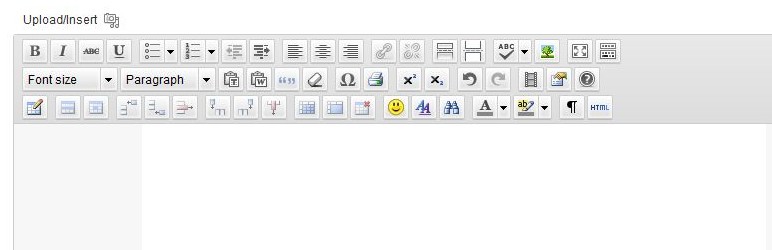Here is a list of the WordPress plugins I use the most.
WordPress editor plugins
TinyMCE Advanced
Enables advanced features and plugins in TinyMCE, the visual editor in WordPress.
Paste as Plain Text
Forces the WordPress editor to paste everything as plain text.
Rich Text Excerpts
A WordPress plugin which enables Rich Text editing in excerpts for any post type which supports them.
Contact forms
Ninja forms
Forms created with a simple drag and drop interface. Contact forms, Email collection forms, or any other form you want on your WordPress site.
Contact Form 7
Contact Form 7 can manage multiple contact forms, plus you can customize the form and the mail contents flexibly with simple markup. The form supports Ajax-powered submitting, CAPTCHA, Akismet spam filtering and so on.
Comment related plugins
Disable Comments
If you do not need comments for your site, use this plugin.
This plugin allows administrators to globally disable comments on any post type (posts, pages, attachments, etc.) so that these settings cannot be overridden for individual posts. Additionally, comment-related items can be removed from the Dashboard, Widgets, the Admin Menu and the Admin Bar.
Send email only on Reply to My Comment
Users can choose to “Receive Comment Reply Notification Only” or “Receive Notification For All New Comments” or “Not Receive Any Notifications”.
Quiz
Reduces spam and troll comments by requiring commenters to answer a question.
Widget plugins
Image Widget
A simple image widget that uses the native WordPress media manager to add image widgets to your site.
HTML Javascript Adder
Advanced widget plugin for inserting HTML, Javascripts, shortcodes in the sidebar with the feature to place in all pages or in specific pages.
PHP Code Widget
Allows you to insert arbitrary Text and/or HTML code, but also parses any PHP code in the text widget and executes it.
Widget Logic
Control widgets with WP’s conditional tags is_home etc.
Here are some example conditionals:
is_category(array(4,9)) // only show when the archive page for category 4 or 9 is being displayed
Advanced Sidebar Menu
Creates a widget for both page and categories that will display the current page/category and all child pages or categories.
Notice: In order to reorder the child pages, use the Simple Page Ordering plugin.
Image plugins
Simple Image Sizes
This plugin allow create custom image sizes for your site. Override your theme sizes directly on the media option page. You can regenerate all the sizes you have just created and choose which one you wanted to regenerate.
Make sure that the images you upload are larger than the new size you want to regenerate or else the regeneration process will not work.
ImageFX
Add filtering to your WordPress images. Black and white, sepia tones, colorization, and more. Expandable with custom filters too!
Regenerate Thumbnails
Regenerate Thumbnails allows you to regenerate the thumbnails for your image attachments. This is very handy if you’ve changed any of your thumbnail dimensions (via Settings -> Media) after previously uploading images or have changed to a theme with different featured post image dimensions.
You can either regenerate the thumbnails for all image uploads, individual image uploads, or specific multiple image uploads.
User related plugins
Upload Max File Size
If you want to limit or increase your media upload files size.
Adminimize
Adminimize is a WordPress plugin that lets you hide ‘unnecessary’ items from the WordPress administration menu, submenu and even the ‘Dashboard’, with forwarding to the Manage-page. On top of that, you can also hide post meta controls on the Write page and other areas in the admin-area and Write-page, so as to simplify the editing interface.
Capability Manager Enhanced
Capability Manager Enhanced provides a simple way to manage WordPress role definitions (Subscriber, Editor, etc.). View or change the capabilities of any role, add new roles, copy existing roles into new ones, and add new capabilities to existing roles.
For example, to allow non-admins to see Appearance > Menus, tick edit theme options for the selected role.
Recently Registered
Add a sortable column to the users list to show registration date.
User Submitted Posts
User Submitted Posts enables your visitors to submit posts and images from anywhere on your site. Adds a basic form via template tag or shortcode that enables your visitors to submit posts and upload images. User-submitted posts optionally include tags, categories, post titles, and more. You can set submitted posts as draft, publish immediately, or after some number of approved posts. Also enables users to upload multiple images when submitting a post. Everything super-easy to customize via Admin Settings page.
Configure Login Timeout
By default, WordPress makes your login session cookie expire in 48 hours (or on browser close), or 14 days if you check the “Remember Me” box. This plugin makes those timeout values user-configurable through the Users admin control panel.
Security plugins
Email Address Encoder
A lightweight plugin to protect plain email addresses and mailto links from email-harvesting robots by encoding them into decimal and hexadecimal entities. Has effect on the posts, pages, comments, excerpts and text widgets. No UI, no shortcode, no JavaScript — just simple spam protection.
Limit Attempts
The plugin Limit Attempts allows you to limit rate of login attempts by the ip, and create whitelist and blacklist.
Sucuri Security – Auditing, Malware Scanner and Security Hardening
A must to protect your WordPress site from attacks.
Permalink plugins
Remove Category URL
This plugin removes ‘/category’ from your category permalinks. (e.g. `/category/my-category/` to `/my-category/`).
Reduce Custom Post Type Slug
Creates functionality to remove custom post type slug from url. (e.g. `/portfolio/item/` to `/item/`).
Remove Taxonomy Base Slug
This plugin can remove specific taxonomy base slug from your permalinks. To use it, go to Plugins -> Remove Taxonomy Base Slug.
Email plugins
Email Templates
Email templates is a plugin which make use customize the appearance of the emails sent by WordPress.
WP Mail SMTP
This plugin reconfigures the wp_mail() function to use SMTP instead of mail() and creates an options page that allows you to specify various options.
If your mails (eg. contact form emails) do not work for you WordPress site, try installing this plugin. You’ll be surprised!
Google Analytics by Yoast
The Google Analytics by Yoast plugin for WordPress allows you to track your blog easily and always stays up to date with the newest features in Google Analytics.
Require Post Category
Tired of uncategorized posts? Use this simple plugin to require users to choose a post category before saving a draft, updating a post, or publishing a post. This applies to normal posts and is not compatible with custom write panels or custom post types without modification.
Social Media Feather
WordPress Social Media Feather is a super lightweight free social media WordPress plugin that allows you to quickly and painlessly add social sharing and following features to all your posts, pages and custom post types.
Search Everything
Search Everything improves WordPress default search functionality without modifying any of the template pages. You can configure it to search pages, excerpts, attachments, drafts, comments, tags and custom fields (metadata) and you can specify your own search highlight style. It also offers the ability to exclude specific pages and posts. It does not search password-protected content. Simply install, configure… and search.
Relevanssi
Relevanssi replaces the standard WordPress search with a better search engine, with lots of features and configurable options. You’ll get better results, better presentation of results.
WordPress Tooltips Ultimate
Want to add tooltips anywhere on your site? Try WordPress Tooltips Ultimate.
Smooth Page Scroll to Top
With this plugin you can simply have a Smooth Page Scroll “to Top” in your blog. No settings, no edit! Simply install and activate.
See in action here.
WP Migrate DB
WP Migrate DB exports your database as a MySQL data dump (much like phpMyAdmin), does a find and replace on URLs and file paths, then allows you to save it to your computer. It is perfect for developers who need to update their local install with fresh data from the production site, or copy their locally developed site to a staging or production server.
It even takes into account serialized data (both arrays and objects) and updates the string length values.
BackUpWordPress
BackUpWordPress will back up your entire site including your database and all your files on a schedule that suits you.
Easy Forms for MailChimp
Easy Forms for MailChimp allows you to add unlimited MailChimp sign up forms to your WordPress site. Which means that you can have multilingual mailchimp signup forms.
Simple Page Ordering
Forget about quick editing and changing order page by adding the number yourself. With this plugin you can order your pages and other hierarchical post types with simple drag and drop right from the standard page list.
Ambrosite Next/Previous Post Link Plus
Upgrades the next/previous post link functions to reorder or loop adjacent post navigation links, display post thumbnails, and customize link format. A basic usage is:
$next_post = next_post_link_plus(array( 'loop' => true, 'in_same_cat' => true, 'return' => 'href' ));
Warning: If you use WMPL, make sure that you use the WPML patch as said it the official site.
Ambrosite Next/Previous Page Link Plus
Creates two new template tags for generating next/previous page navigation links.
$next_page = next_page_link_plus(array(
'loop' => true,
'in_same_parent' => true,
'return' => 'href'
));
Post Types Order
Posts Order and Post Types Objects Order using a Drag and Drop Sortable javascript capability.
Warning: Make sure you de-tick the Admin Sort checkbox on the settings page, and include ‘orderby’ => ‘menu_order’ within queries where sort need to apply, or else your normal admin sorting will fail.
Category Order and Taxonomy Terms Order
Order Categories and all custom taxonomies terms and child terms using a Drag and Drop Sortable javascript capability.
Menu Image
Adds a field to load the image in a menu item and displays the image inside the link in the menu before the text. Now you can upload the second image and set to the mouse over/out effect. And also change position of title or hide title if need. And… load images via media uploader! Now WPML compliant!
Sideways8 Simple Taxonomy Images
Add images to your categories, tags, or any other custom taxonomy term.
$image_src = s8_get_taxonomy_image_src($cat, "full"); // $cat the taxonomy object $image_src = $image_src["src"];
Gecka Submenu
Gecka Submenu autopopulates any nav menu page item with its children and allows to put menus, or portion of menus, anywhere in your site.
Custom Post Type’s Archive in WP Nav Menu
Extends the WP Nav Menu with your Custom Post Type archive pages. The Plugin provides a new meta box in the WP Nav Menus options page. There you can choose your own Custom Post Types to add their archive to your navigation. For Example: if you have a post type called ‘videos’ to present your videos on your site, with the help of this plugin you can set it as fully functional navigation point in your WP Nav Menu.
Nav Menu Images
Add images to your menu items.
Rich Text Tags
The Rich Text Tags Plugin allows you to edit tag, category, and taxonomy descriptions using WordPress’ built in WYSIWYG editor.
Custom Bulk/Quick Edit
Custom Bulk/Quick Edit plugin allows you to easily add previously defined custom fields to the edit screen bulk and quick edit panels. For example you can add the excepts field.
Just make sure that your are running PHP 5.3 or newer on your server.
Responsive Lightbox by dFactory
Responsive Lightbox allows users to view larger versions of images and galleries in a lightbox (overlay) effect optimized for mobile devices.
jQuery Archive List Widget
A simple jQuery widget for displaying an archive list with some effects.
MimeTypes Link Icons
Ever want to automatically add pdf icons next to your pdf links? This will add file type icons next to links automatically. An not only for pdfs!
Remove Uppercase Accents
A WordPress plugin that automatically removes accented characters (currently greek) from elements having their text content uppercase transformed through CSS (with “text-transform: uppercase;”). Currently the script transforms only greek text, but it can be easily extended to support other languages.
If the plugin for some reason does not work with your site, try using this version instead.
Warning: do not using if you have the Ajaxify WordPress Site plugin installed. It will break it.
UploadPlus : File Name Cleaner
Clean file names and enhance security while uploading. Very useful if you want to upload files with non-latin characters to your media library. Just go to Settings / Media and tick Transliterate into latin characters.
Telnumlinker
Makes sure telephone numbers are clickable on mobile devices.
Newsletter
Newsletter is a cool plugin to create your own subscriber list, to send newsletters, to build your business.
PopUp by Supsystic
Popup by Supsystic lets you easily create elegant overlapping windows with unlimited features. Popups with Subscription Forms, Social Buttons, Contact Form, Google Map, Slider, Lightbox and more.
Force Images Download
Force the download of image media files by adding the ‘forceDownload’ css class to any link. It only works online (not locally).
Admin Menu Editor
Lets you directly edit the WordPress admin menu. You can re-order, hide or rename existing menus, add custom menus and more.
Maintenance Mode
The best maintenance mode plugin out there. Absolutely free! With user roles!
JF3 Maintenance Redirect
Another really cool maintenance plugin. Has the unique feature that you can send a link to the client in order for him to see the site before launching.
If you want to redirect the front page to an existing page, you can use the following code:
<!DOCTYPE HTML> <html> <head> <meta HTTP-EQUIV="REFRESH" content="0; url=http://www.mywebsite.com/index_temp.html"> </head> <body> </body> </html>
Easy iFrame Loader
Adds a shortcode/widget/template tag to manage iFrame loading, uses javascript for late loading to increase page speed.
Adaptive images
Well, not exactly a plugin, you have to install it yourself but excellent!
Adaptive Images detects your visitor’s screen size and automatically creates, caches, and delivers device appropriate re-scaled versions of your web page’s embeded HTML images. No mark-up changes needed. It is intended for use with Responsive Designs and to be combined with Fluid Image techniques.
Why? Because your site is being increasingly viewed on smaller, slower, low bandwidth devices. On those devices your desktop-centric images load slowly, cause UI lag, and cost you and your visitors un-necessary bandwidth and money. Adaptive Images fixes that.
WPVN – Username Changer
This plugin lets you change user’s login username, especially useful if you need to change your admin username. You can delete it after you successfully change your username.
Typing Effect
Use this to create type writer effect for big sentences.
WordPress Plugins to avoid
Google Doc Embedder
Lets you embed PDF, MS Office, and many other file types in a web page using the Google Docs Viewer (no Flash or PDF browser plug-ins required). But unfortunatelly, the rendering (at least for the pdfs I’ve tested on) provided by Google is very poor and unprofessional.
To solve this problem, I prefer embeding the PDF directly with an i-frame like this:
<iframe src="pdf-title.pdf" width="600" height="600"></iframe>
Learning Resources
- Managing plugins article