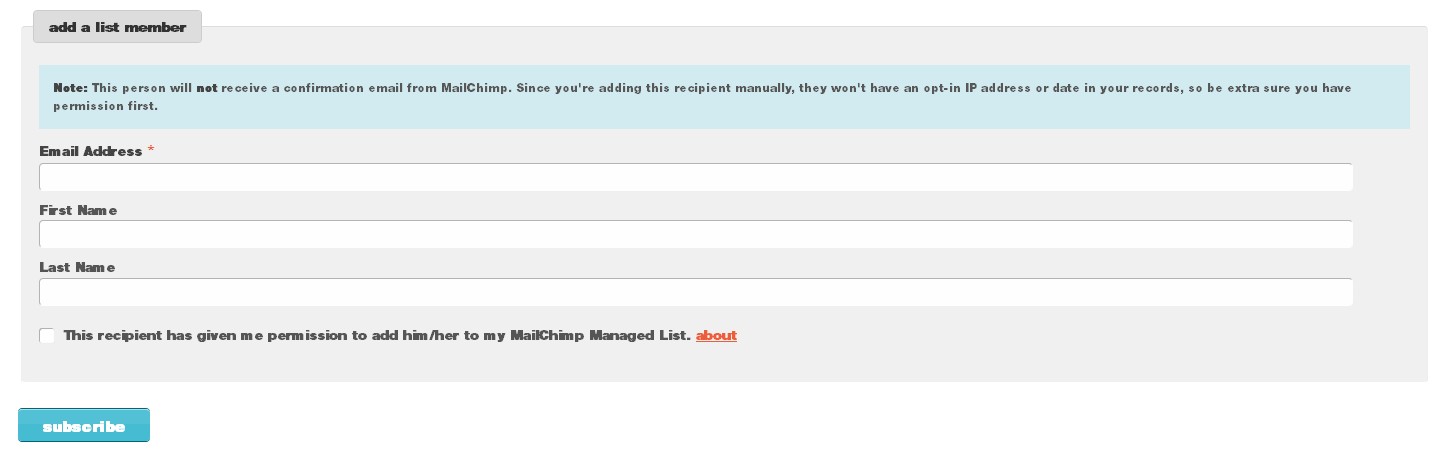You’re just starting out and don’t have any subscribers on your list, so you’ll probably want to get right to designing your signup form and adding fields to your list so people can sign up.
Press ‘Create a subscriber list’ on the upper left part of your dashboard.
Insert all the necessary fields and press save.
Adding contacts to your list
Press ‘Add people’.
Fill the fields.
Make sure you tick the box ‘This recipient has given me permission to add him/her to my MailChimp Managed List’.
Press ‘Subscribe’.